Welcome to Our Trust Portal!
At Gnoppix, we believe digital rights are an extension of human rights in the internet age. These rights include freedom of expression, privacy, and access to information.
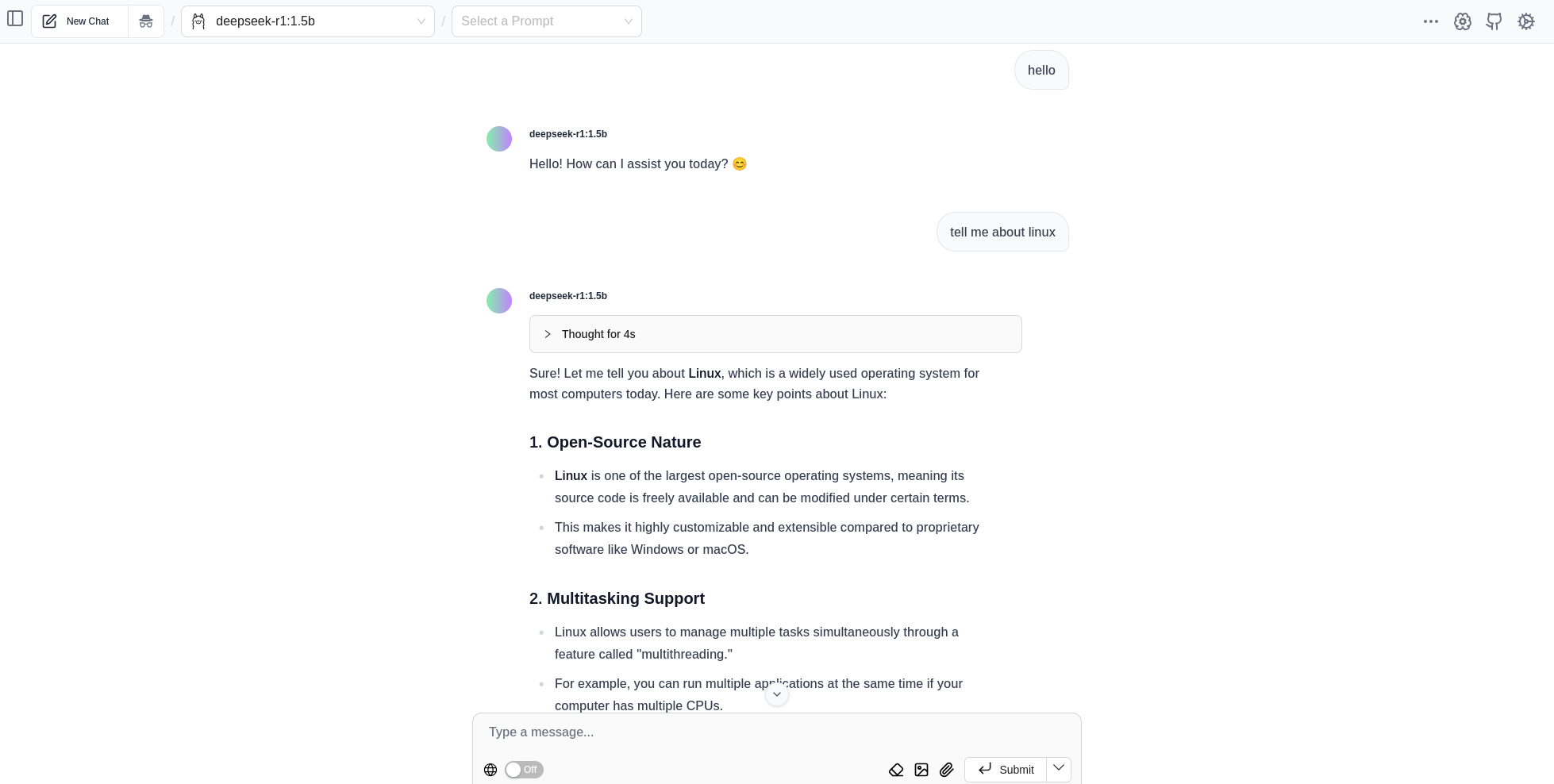
Gnoppix All-IN-One AI Browser
Stop switching platforms. Stop paying multiple subscriptions. Gnoppix has launched the ultimate AI browser extension—the single graphical UI you need to manage your entire AI ecosystem. Effortlessly run local models via Ollama alongside closed-source powerhouses like OpenAI 5.2 and Claude Sonnet 4.5. Define complex RAG, perfect your prompts, and unlock true productivity. With the integrated Gnoppix Agentic Automation Framework, your computer becomes your own private, autonomous army, executing complex workflows without vendor lock-in. Open source, closed source, all in one place. Your AI, your rules.
Gnoppix Secure Mail
Most popular email providers, such as Microsoft, Gmail, and Yahoo, scan the content of your emails and use your email address to create a detailed profile on you and profit from your data. Gnoppix Mail's end-to-end encryption and zero-access encryption ensure only you can see your emails. Not even Gnoppix can view the content of your emails and attachments.
While SpamAssassin and Rspamd rely on 20-year-old rule-based systems, Gnoppix local LLM leverages cutting-edge AI to deliver 800+ emails/sec processing with 99.9% accuracy and zero configuration.

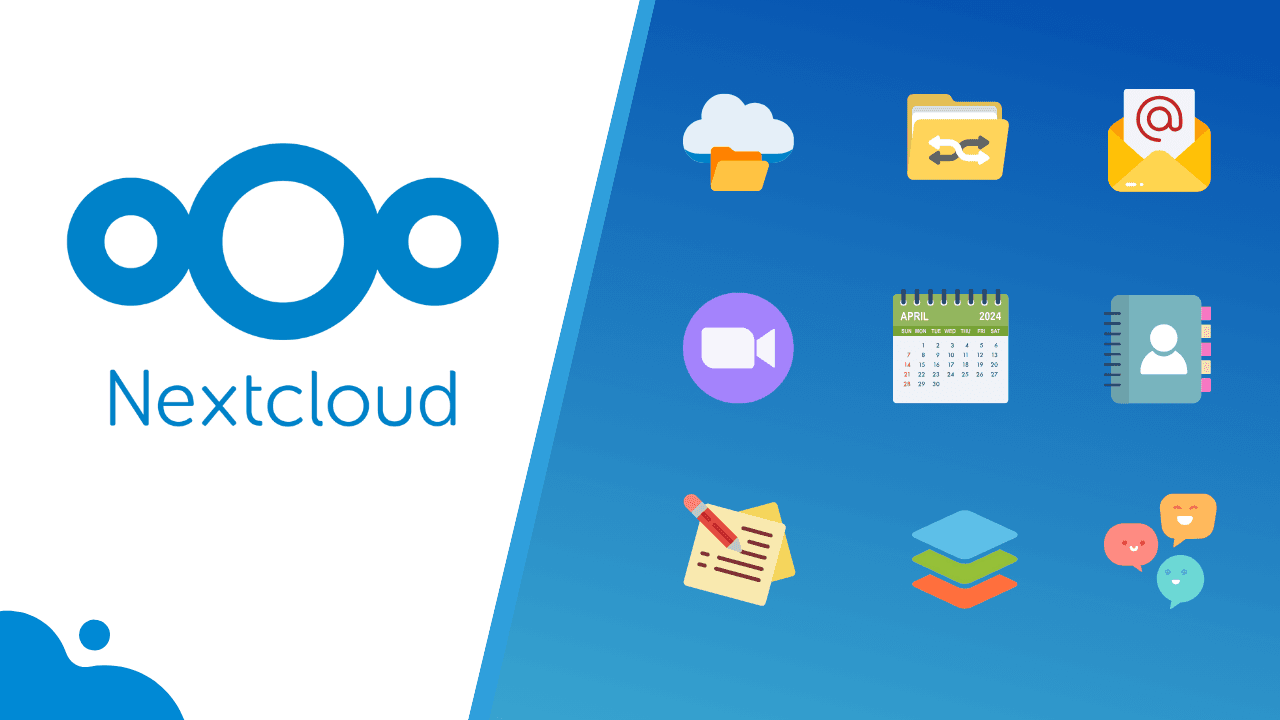
Gnoppix NextCloud
Seize absolute control of your data with the ultimate open-source fortress. Never surrender your sovereignty to Big Tech again. Store, share, and collaborate on files, documents, and communications privately. Gnoppix Nextcloud delivers a dominant, unified workspace that crushes reliance on corporate clouds, ensuring unbreakable security and total compliance. Demand true digital sovereignty now! 🛡️
Enhanced Privacy: Gnoppix Nextcloud delivers unyielding digital sovereignty, tearing control away from Big Tech and government eyes. We shatter the illusion of commercial "security," giving you vastly superior protection. Manage every file, document, and byte directly from your Gnoppix Desktop. The power is yours. Free 1GB are included in your Gnoppix Membership.
Gnoppix Bridges
The new Gnoppix Tor Bridges feature is designed to combat state-level internet censorship by providing secret, unlisted entry points into the Tor network. While public Tor relays are often blocked in restricted regions, bridges act like private side roads, allowing users to bypass detection. Gnoppix deliberately avoids publicly listing these addresses, requiring manual requests to evade automated surveillance. This extra layer of security and confidentiality ensures that people in heavily censored countries can maintain their privacy and access free information. Click to "More Information"


Gnoppix Advertisement Blocker
Blocking ads can be a challenge; at Gnoppix, we've mastered it. Imagine you're sitting on your couch with your family watching a documentary, and every 20 seconds you're interrupted by an advertisement or a break banner with adult links. This is the problem Gnoppix addresses.
Enhanced Privacy: The ad-blocker movement is a silent protest against intrusive online ads, driven by user concerns over privacy, security, and a poor user experience. The Gnoppix operating system includes a built-in ad-blocker and a company blacklist to protect user rights and ensure a cleaner, safer web. This is a free-to-use service and is included in Gnoppix Linux.
Gnoppix Web-To-Go
Gnoppix Website-To-Go is a new AI-powered online service that analyzes your website's landing pages and gives you actionable optimization tips. The service was created to help people who may not be web optimization experts. To get your report, simply email a link to your landing page. The data you provide is used solely to generate your report, which is then sent directly to your email. The service is funded by a single advertisement on each report to help cover the AI costs. This service require a Gnoppix Membership Subscription.

Gnoppix WireGuard
Upgrade your privacy with Gnoppix VPN! Using a VPN hides your information from your ISP, shifting the trust you place in your network to a server elsewhere. As a result, your ISP only sees that you are connected to a VPN and nothing about your activity.
Gnoppix Members enjoy secure Browse with our exclusive VPN service. Since we cover the infrastructure costs ourselves, we can't currently offer it to everyone. However, the Gnoppix membership sub grants you access.

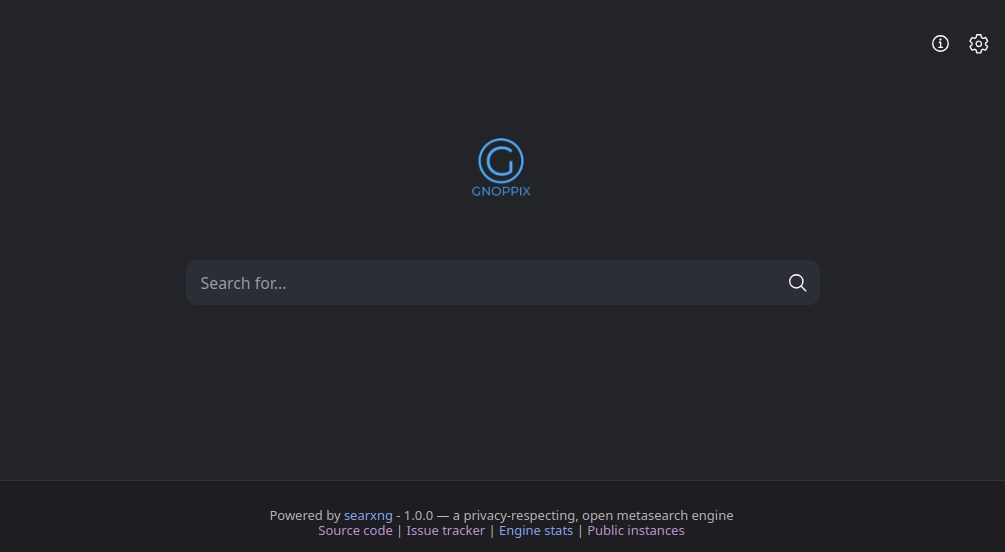
Gnoppix Secure Search
Gnoppix Secure Search is a free, privacy-focused metasearch engine. It aggregates search results from over 200 different search engines and databases, without having its own web crawler.
Enhanced Privacy: By avoiding user tracking and profiling, Gnoppix Secure Search safeguards your online privacy and protects your search activity from being used for targeted advertising or other purposes. Say goodbye to advertising or paid ranking.
Gnoppix AI PlayGround
Take control of your day with Gnoppix AI PlayGround, your AI assistant that seamlessly integrates with your workflow. By leveraging local AI, helps you work smarter, boost productivity, unlock creativity, and stay connected to the people and things that matter – all while intelligently adapting to your needs and working wherever you do.
This application is designed for and integrated into Gnoppix Linux. No high-powered graphics card is required; it can run on even basic graphics cards or entirely on your CPU. Alternatively, you can get access with our own APP; just insert your Gnoppix Member API key or your own API keys and have fun. Click on the link below

Gnoppix DEVTOOLS
Having online admin developer tools in one place enhances efficiency and collaboration, providing quick access to essential resources, streamlining workflows, and reducing the need to search across multiple platforms.
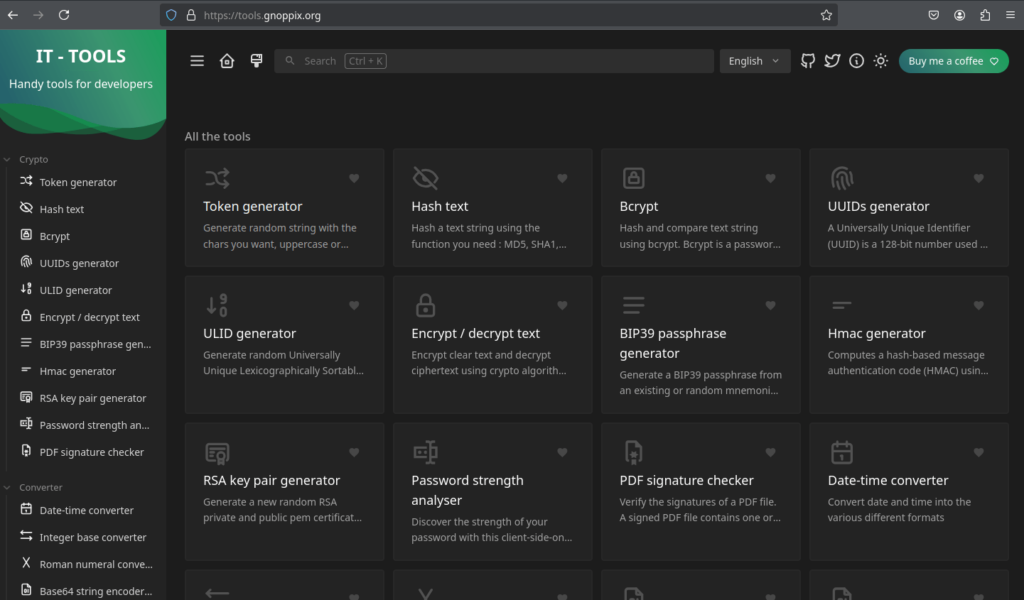
Gnoppix Linux
Gnoppix leaves no digital footprint! When you shut down Gnoppix, it disappears from your computer's memory, leaving absolutely no traces of your activity behind. Without this type of protection, your digital activities can leave behind a surprising amount of information on your computer, even if you take steps to minimize them.
Here's what Gnoppix protects you from:
- Browse history: Websites you visit, even in “private Browse” mode, can often leave traces. Gnoppix doesn't store this information.
- File activity: When you open a file, the computer creates a record of that action. Even deleted files might leave traces recoverable with special tools. Gnoppix avoids this by never writing to the hard drive.
- Password vulnerability: Even password managers can leave traces on your computer. Gnoppix doesn't store your passwords in memory after use.
- Connection history: All the devices and Wi-Fi networks you connect to can be logged by your computer. Gnoppix keeps no record of these connections.
We use industry-standard AES-256 encryption to ensure your communications are completely secure and cannot be intercepted. Your traffic is protected with strong encryption, making it impossible for anyone to eavesdrop on your communications.
Gnoppix offers two options: Basic and Pro. The Pro version unlocks all the benefits we have to offer. With every purchase or donation you do, it helps us keeping Gnoppix alive.

Gnoppix DoH (DNS over HTTPS)
DoH encrypts Domain Name System (DNS) lookups to improve your online privacy and security. It wraps the communication between your device and the DNS server in an HTTPS connection, scrambling the data and making it harder for anyone to eavesdrop.
Enhanced Privacy
DoH helps prevent snooping on your DNS traffic, protecting your Browse habits from prying eyes.
Improved Security
Encryption makes it more difficult for attackers to tamper with DNS responses and redirect you to malicious websites.
Potential Censorship Bypass
In some regions with internet censorship, DoH can be a tool to access blocked websites (effectiveness may vary).
While your ISP might offer DoH, it doesn't guarantee complete privacy. DoH uses the HTTPS port, making it more difficult to distinguish between a website visit and a DNS request, adding a layer of obscurity.
Gnoppix Privacy PasteBin
PrivateBin is a minimalist, open-source online pastebin where the server has zero knowledge of pasted data. Data is encrypted and decrypted in the browser using 256bit AES in Galois Counter mode. This is a Gnoppix free service to all Users.

Gnoppix Timeserver
Gnoppix Timeservers are crucial for synchronizing clocks across devices and networks, ensuring accurate timestamps for critical systems, financial transactions, and scientific research. A Gnoppix free service to all Users.

Under Construction
We're always working to bring you more innovative and privacy-focused services. Stay tuned for these exciting upcoming projects!
Materialious Invidious (YT)
YouTube with Material Design, Sponsorblock, Return Dislikes, and more.
Closed Testinghat.sh
Secure local file encryption/decryption.
Closed TestingPairdrop
Share files in local network or WAN.
Closed TestingAnonymousOverflow
StackOverflow without Tracking.
Closed TestingStirling PDF
All-in-one PDF-Editor.
Closed TestingLadder
Bypass paywalls from news articles.
Closed TestingBreeze Wiki
Privacy-focused Frontend for Fandom.com wiki pages.
Closed TestingWikiless
Wikipedia Frontend.
Closed TestingRedlib
Privacy-focused Frontend for Reddit.
Closed TestingReady to Experience Gnoppix?
Join the community and explore the power of secure, private, and intelligent computing.
Get Started Today!