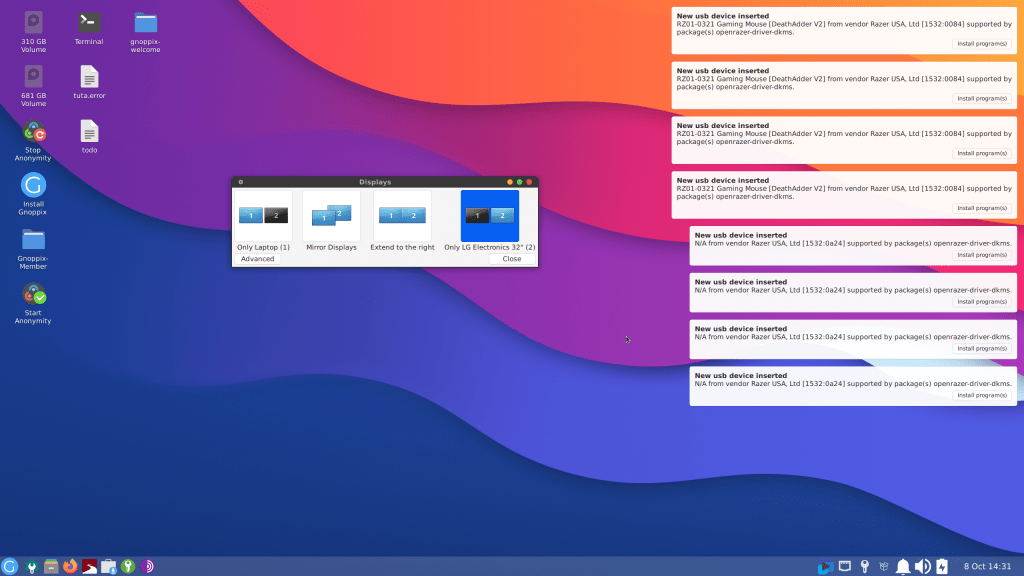The popular Gnoppix gaming platform, has received with an updated OpenRAZOR toolset another significant update, this time taking it to version 3.9. As one of the most widely used peripherals for Gnoppix gaming, OpenRAZER’s continued support for Linux is a testament to its commitment to inclusive and community-driven development.
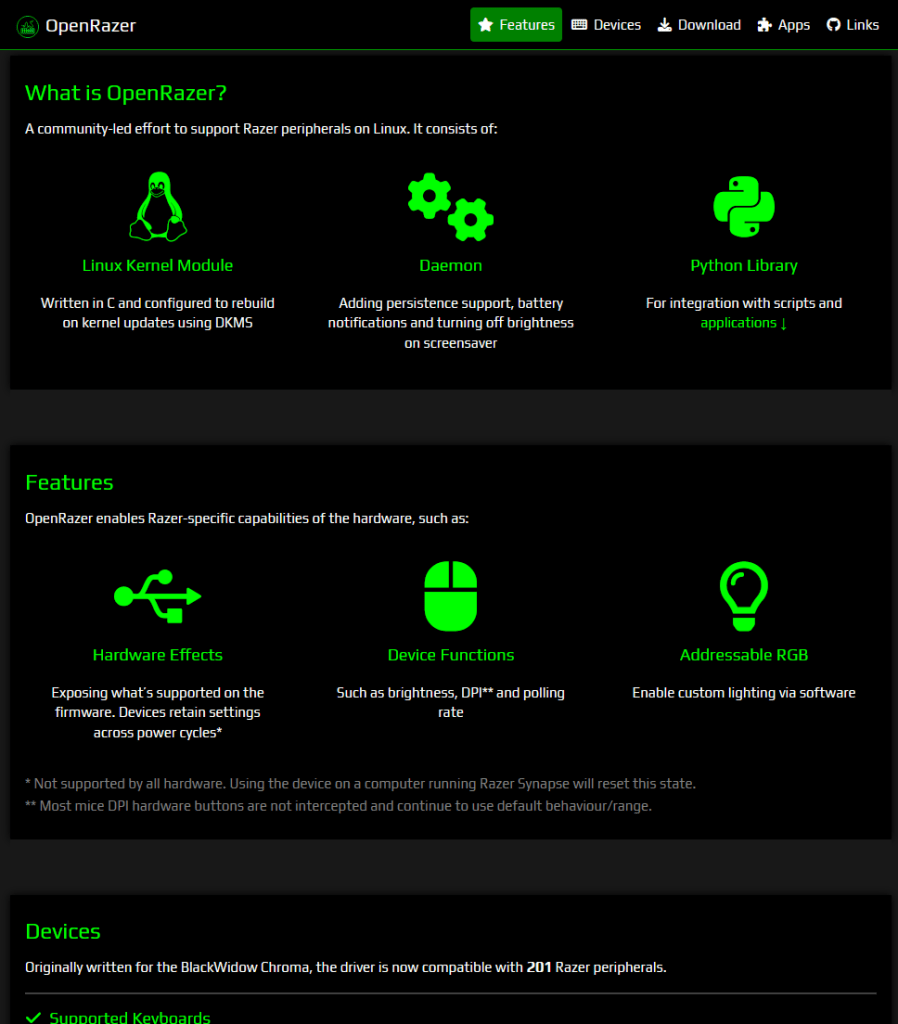
What’s New in OpenRAZER 3.9?
The latest update brings even more Razer device support to Linux users, catering to their growing gaming needs. Some of the key highlights of this release include:
- Enhanced Support for Razer Peripherals : This update has significantly expanded the list of supported Razer devices, including keyboards, mice, and gamepads. As a result, Linux gamers can now enjoy seamless integration with their peripherals, eliminating any compatibility issues that might have existed previously.
- Improved Driver Performance : OpenRAZER 3.9 boasts improved driver performance, resulting in faster and more responsive gaming experiences for users. This enhancement ensures that Razer devices function smoothly and efficiently within the Linux environment.
- Stability Enhancements : The developers have also focused on enhancing the overall stability of the software. As a result, users can expect fewer crashes and glitches when using their Razer peripherals.
What is OpenRAZER?
For those unfamiliar with OpenRAZER, it’s an open-source software that allows Linux users to utilize Razer gaming devices. This initiative was started by Linux users who wanted to bridge the gap between Razer’s proprietary Windows software and the open-source community. Over time, OpenRAZER has grown into a robust platform that caters to the needs of Linux gamers.
Benefits for our Gnoppix Gamers
The benefits of using OpenRAZER are numerous:
- Cost-Effective : By utilizing an open-source solution, Linux users can avoid purchasing expensive proprietary software.
- Community-Driven : The OpenRAZER project relies on community contributions and feedback, making it a highly adaptable and responsive platform.
- Inclusivity : OpenRAZER’s support for Razer devices helps level the playing field for Linux gamers, giving them access to high-quality peripherals that were previously unavailable.
Conclusion
The release of OpenRAZER 3.9 is a significant step forward in providing Linux users with an unparalleled gaming experience. By expanding device support and enhancing driver performance, this update ensures that Razer devices function seamlessly within the Linux environment. As the gaming landscape continues to evolve, OpenRAZER’s commitment to inclusivity and community-driven development will undoubtedly play a crucial role in shaping the future of Linux gaming.
By joining the OpenRAZER community, you’ll be contributing to a project that empowers Linux gamers and fosters collaboration among users. So why not give it a try and experience the thrill of gaming on Linux with Razer devices?
Changelog
Breaking changes
- Replace notify2 dependency used in battery notifier
- This means we no longer depend on the deprecated ‘notify2’ Python package, instead we use the ‘notify-send’ command to send notifications instead. The OpenRazer daemon package should now depend on the package that provides this command!
New devices
- Add support for Razer Blade 14 (2023)
- Add support for Razer DeathAdder V3 Pro (00c2/00c3)
- Add support for Razer Ornata V3 Tenkeyless
- Add support for Razer Viper V3 Pro (Wired and Wireless)
- Add support for Razer BlackWidow V4 X
- Add support for Razer BlackWidow V3 Pro (Wireless)
- Add support for Razer Naga Epic
- Add support for Razer Blade 14 (2024)
- Add support for Razer Goliathus Chroma 3XL
- Add support for Razer BlackWidow V4 75%
- Add support for Razer Ornata V3 [028F]
- Add support for Razer Naga (1532:0015)
Bug fixes, improvements, cleanup, etc
- daemon: Add get_idle_time to all devices with set_idle_time
- pylib: Add ‘idle_time’ capability
- daemon: Add get_low_battery_threshold to all devices with set_low_battery_threshold
- pylib: Add ‘low_battery_threshold’ capability
- daemon: Also handle UnicodeDecodeError for persistence file fail
- Remove bogus gtk3 dependency from Debian
- Add “persistence_dual_boot_quirk” config
- daemon: Ignore bogus 0% battery level when notifying
- Add correct Fn key translation for Razer BlackWidow V4 75%
- Fix EVENT_FILE_REGEX for Razer BlackWidow V3 Mini Hyperspeed
- pylib: Use PREFIX for installing Python modules
Ref: https://github.com/openrazer/openrazer
Hint: As Gnoppix User: just upgrade your system and you will get all changes automatically.